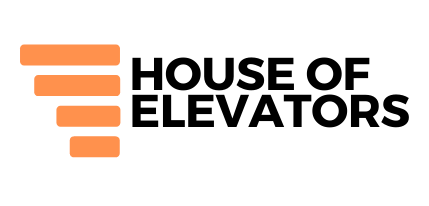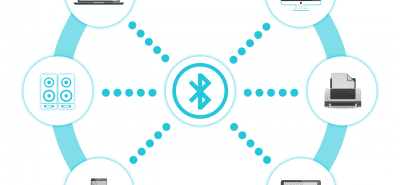Quick setup of Bluetooth Module HC-05
Firstly, EN connect to THE VCC of USB to TTL or 3.3V, and then long press the key on the Bluetooth module to power on. The red light flashes once in a second to enter AT mode.)
AT+ORGL\r\n (\r\n is enter, line feed, or enter AT+ORGL on the serial debugging assistant and press enter)
Configure bluetooth serial port module:
- Let the Bluetooth serial port module enter the command setting state. The specific operation is: hold on to the unique key on the module and use the USB interface to power the module.
If the light flashes quickly, the module has not entered the command setting state, and the above operation can be repeated without power.
- The serial port of the module is connected to the computer through USB to serial port.
- Open computer device management to check the corresponding serial port number of CH.
The Chua serial assistant opens the serial port and sets the baud rate
- Send corresponding commands to test and set
Enter the information you want to configure on the right side of the Bluetooth Test Software. The main commonly used information is:
- Device name: it is the name of the Bluetooth serial port module you want to name, which supports Both Chinese and English;
- Set this to “Bluetooth”;
- Master and subordinate role: it is the role of the module, choose “subordinate role” here;
- Device class: Is the Bluetooth device type, which is set as COD:
- Connection password: refers to the connection with other Bluetooth devices when the other side needs to input a matching password, set here as “1234”, can support at least 8 bit length, letters and Numbers mixed;
- Query access code: set to general query access code 9e8b33;
- Join mode: master slave and loop mode, here choose “slave role”;
- Query access mode: choose 0 or 1,0 is the standard mode, 1 is the RSSI enhanced mode, can connect multiple devices, here choose 1;
Today communication baud rate: in the commonly used baud rate choice, because the mobile phone communication Baud rate is 9600, so it is recommended to choose 9600 here;
Finally, click “Update module information” to close the software.
- Disconnect the serial port of the Bluetooth serial port module from the computer, disconnect the power, and then power the module again. Note that you don’t need to press the button on the module at this time, just power the module directly, and then connect the serial port with the computer;
The correct thing to see is that the LED lights on the module are flashing relatively quickly.